Account abstraction aims to eliminate the need for private keys while ensuring enterprise-grade security as well as self-custody. However, given the lack of libraries to implement alternative authentication processes, many smart contracts fail to contribute to this goal of account abstraction. This leads to a reliance on the use of less user-friendly authentication processes. Although these processes are better than requiring users to hold private keys in terms of user experience, they still do not support the goal of account abstraction completely.
Passkeys serve as a perfect solution to this challenge. Passkeys provide a secure and user-friendly method of authentication that uses PINs, biometrics, or patterns while eliminating the need for mnemonics.
This article outlines the process of implementing passkeys in Ethereum applications while achieving secure user experience and self-custody.
Understanding Passkeys
Passkeys are cryptographic tokens used for authentication, offering a robust alternative to traditional passwords. Unlike passwords, which can be easily stolen or guessed, passkeys provide a higher level of security through public-key cryptography. When a user registers on a platform, a pair of cryptographic keys, including a public key and a private key, is generated. The public key is stored on the server, while the private key remains with the user. Authentication occurs through cryptographic proof, ensuring that only the legitimate user can access the account.
Why Passkeys on Ethereum?
Ethereum, a leading blockchain platform, facilitates the development of a wide range of applications, from decentralized finance (DeFi) to non-fungible tokens (NFTs). Security is crucial in these applications, making account abstraction passkeys an ideal solution for:
- Enhanced Security
- User Experience
- Decentralization
Passkeys provide a higher level of security compared to traditional methods, reducing the risk of hacks and unauthorized access.
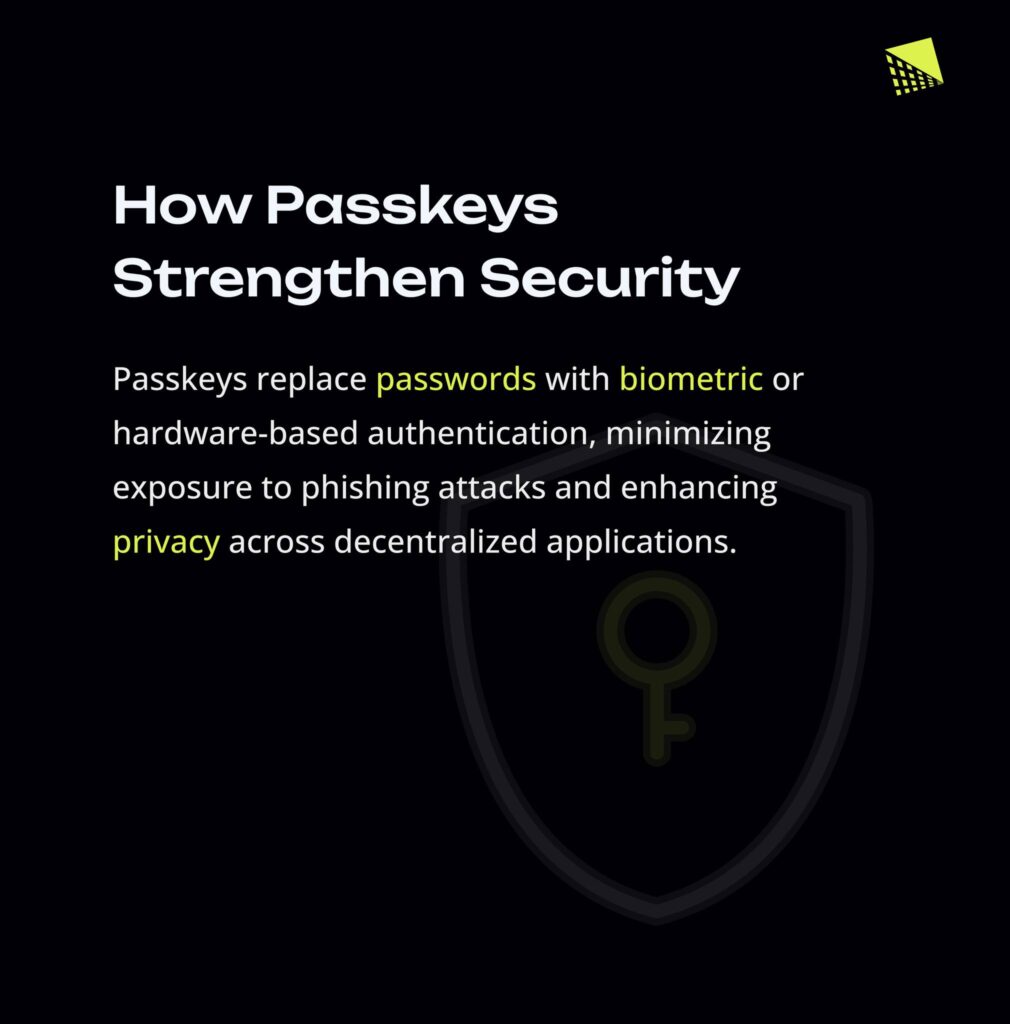
Passkeys streamline the login process by eliminating the need for passwords, making it more user-friendly.
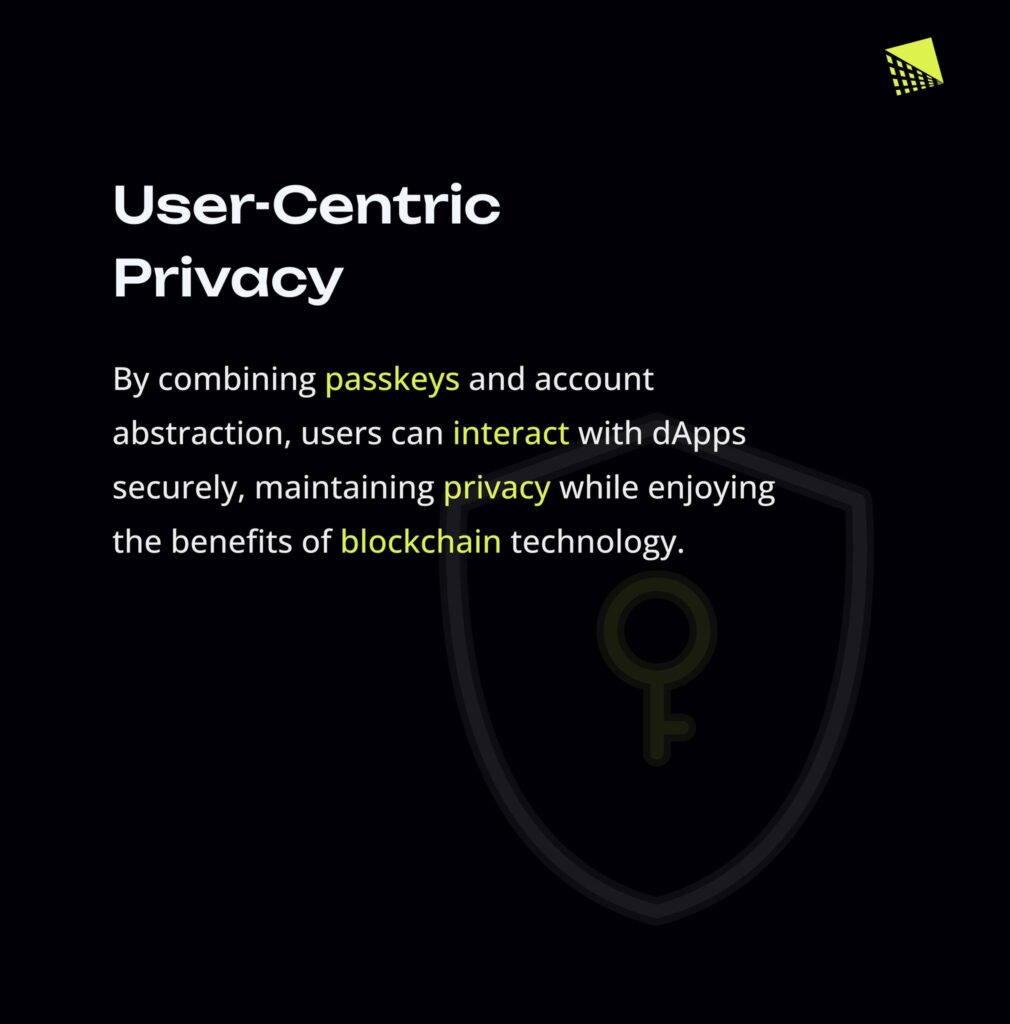
Passkeys align with the decentralized ethos of Ethereum, as they do not require centralized storage of sensitive data.
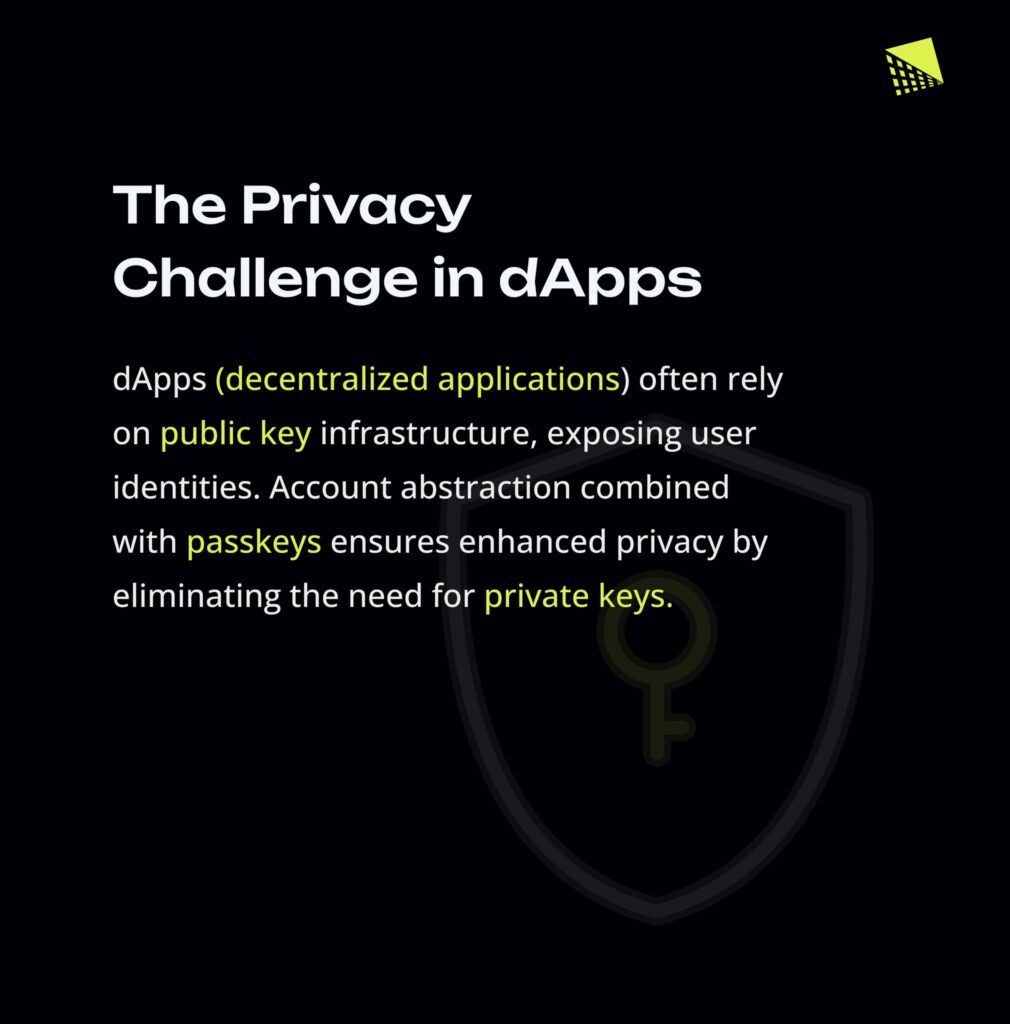
Setting Up Passkeys on Ethereum
Setting up account abstraction passkeys on Ethereum involves several steps. Here is a detailed guide to help you get started.
Wallet Selection
The first step is to choose a compatible Ethereum wallet that supports passkeys. Some popular options include MetaMask, Trust Wallet, and Ledger. Ensure that the wallet you select is up-to-date and supports the latest security protocols.
Creating an Ethereum Account
If you do not already have an Ethereum account, you will need to create one. This can be done through your chosen wallet. Let us assume you want to use the MetaMask wallet for your application. Here is a step-by-step process using MetaMask:
- Install MetaMask
- Create a New Wallet
- Secure Your Wallet
Download and install the MetaMask extension for your browser.
Open MetaMask and select “Create a Wallet.” Follow the prompts to set up your wallet.
MetaMask will generate a seed phrase. Write it down and store it securely. This phrase is crucial for recovering your wallet if you lose access.
Read Also: Passkeys and Account Abstraction: Forging the Future of Crypto Wallets
Generating Passkeys
With your Ethereum wallet set up, the next step is to generate passkeys. This process varies slightly depending on the wallet, but the general steps are similar. Here is how to do it with MetaMask:
- Access Security Settings
- Generate Passkey
- Store Your Passkey
Open MetaMask and go to the security settings.
Select the option to generate a passkey. MetaMask will create a pair of public and private keys.
Save the private key securely. Do not share it with anyone.
Integrating Passkeys with DApps
Decentralized applications (DApps) on Ethereum can utilize account abstraction passkeys for authentication. Here is how to integrate passkeys with a DApp:
- DApp Compatibility
- Connect Wallet
- Authentication
Ensure that the DApp you want to use supports passkeys. This information is usually available in the DApp’s documentation.
Open the DApp and connect your Ethereum wallet (e.g., MetaMask).
When prompted, use your passkey for authentication. The DApp will verify the cryptographic proof and grant access if the keys match.
Read Also: How Account Abstraction Enhances Security and User Experience in DApps
Best Practices for Using Passkeys on Ethereum
To maximize the security and efficiency of passkeys on Ethereum, follow these best practices:
- Secure Storage
- Regular Updates
- Backup
- Multi-Factor Authentication (MFA)
Store your private key in a secure location, such as a hardware wallet or a secure offline storage.
Keep your wallet and DApps updated to the latest versions to ensure you have the latest security features.
Regularly back up your passkey and related credentials, ensuring you can recover access in case of loss or theft.
Where possible, enable MFA for an added layer of security.
Case Study: Passkeys in DeFi
To illustrate the practical use of account abstraction passkeys on Ethereum, consider a case study in decentralized finance (DeFi). A popular DeFi platform, Compound, recently integrated passkey authentication for its users. Here is how the process works:
- User Registration
- Secure Transactions
- Seamless Experience
A user registers on Compound and generates a passkey using their Ethereum wallet.
When the user wants to lend or borrow assets, they authenticate using their passkey, ensuring a secure transaction.
The absence of traditional passwords simplifies the user experience, allowing quick and secure access to financial services.
The Future of Passkeys on Ethereum
The integration of account abstraction passkeys on Ethereum is just the beginning. As the ecosystem evolves, we can expect to see more widespread adoption and enhanced features. Here are some future developments to watch for:
- Wider Adoption
- Interoperability
- Advanced Security Features
More DApps and platforms are likely to adopt passkey authentication, making it a standard security feature in the Ethereum ecosystem.
Efforts to improve interoperability between different wallets and DApps will streamline the user experience.
Ongoing research and development in cryptographic techniques will further enhance the security of passkeys, making them even more robust.
Conclusion
Passkeys represent a significant advancement in the security and usability of Ethereum. By leveraging cryptographic authentication, they offer a secure and user-friendly alternative to traditional passwords. As the Ethereum ecosystem continues to grow, the adoption of account abstraction passkeys is set to become a cornerstone of secure and seamless interactions on the blockchain.






